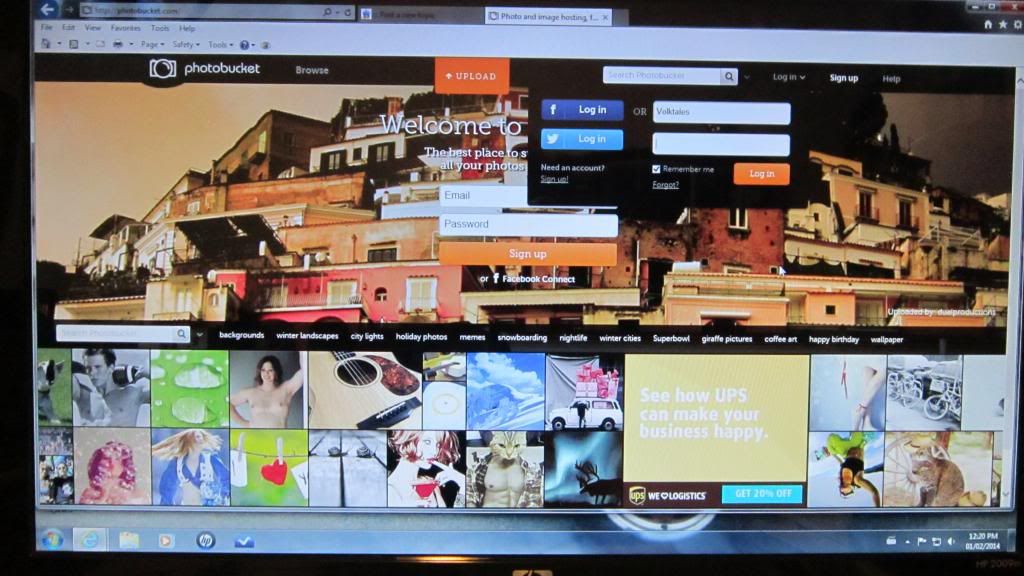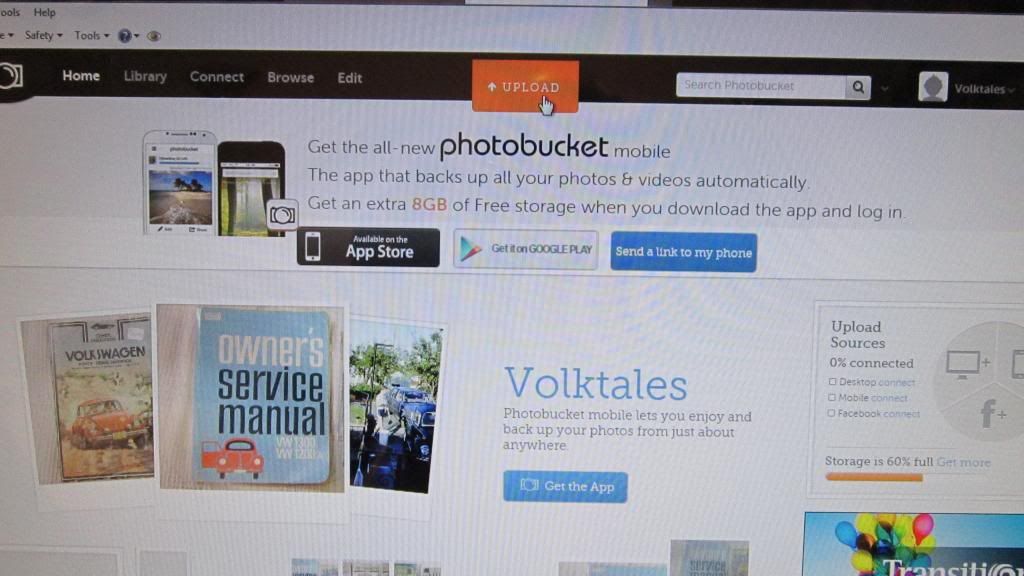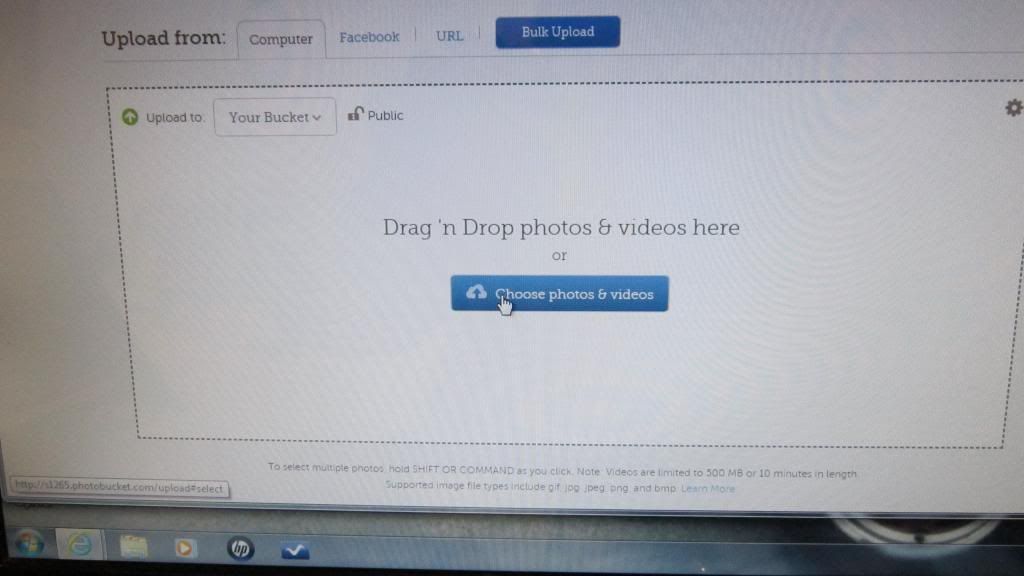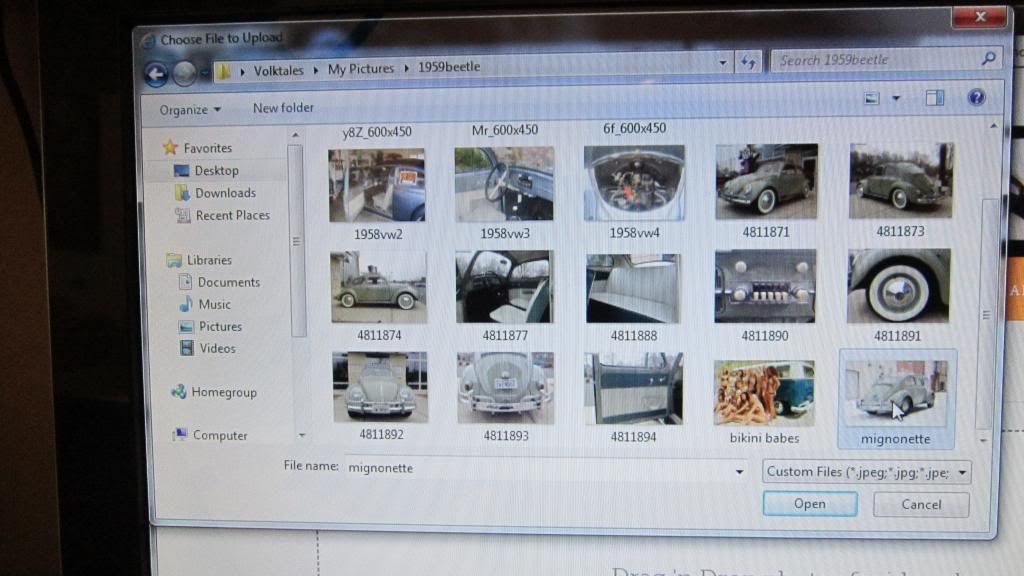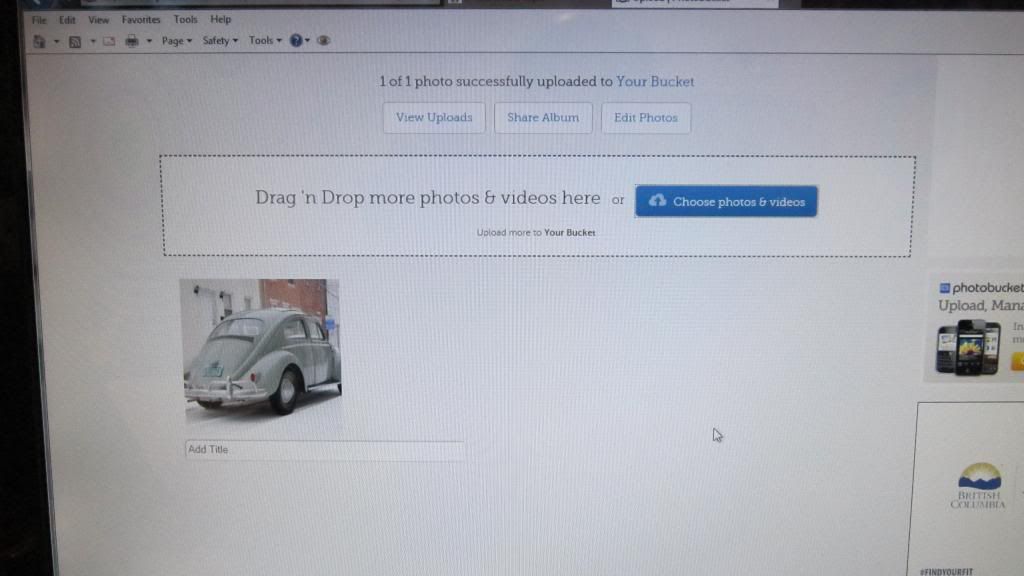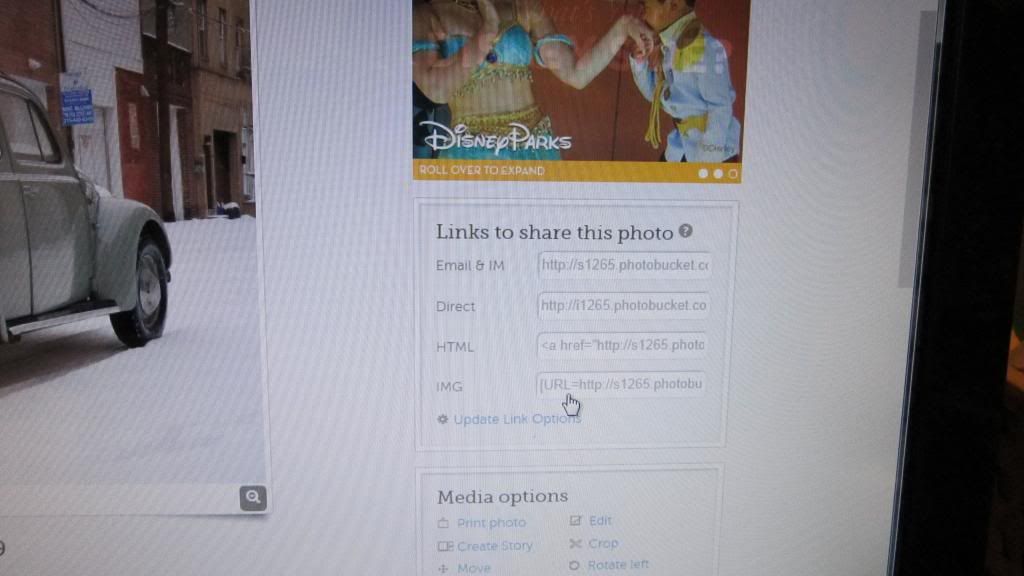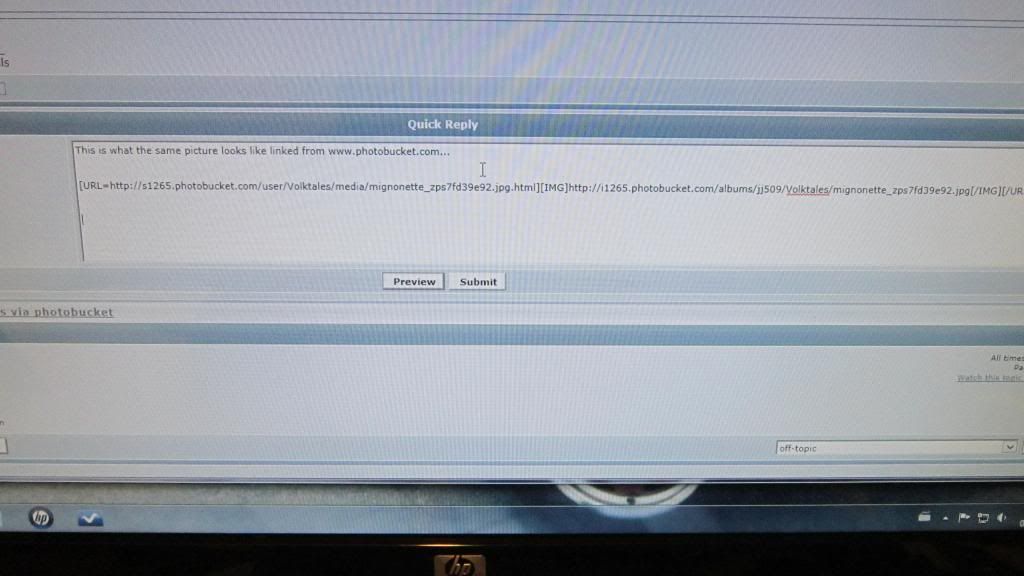|
|
Post by Volktales on Oct 18, 2014 14:00:59 GMT -8
This article will be edited to reflect changes for this new site at a later date! These changes are now complete
It has been requested to provide some insight as to how to post the larger clearer size photos to this website. There are several different ways to do this. I use www.photobucket.com for this purpose. How it works is your pictures are loaded onto the photobucket website, than are linked to the Mid Island Air Cooled VOLKSWAGENS website. The advantage to doing this is big clear pictures can be shown, and there is not a size restriction. The disadvantage is the pictures are not really "on" the website, only linked there. So if down the road you delete your pictures from photobucket, they will no longer appear on the MIACVW website. This is why you see error messages showing picture is no longer available... This is also why The Samba encourages users to post directly to their site. We can post pictures directly to this site but they are size limited. See below...

They appear small but will expand in size IF you click on them while reading the article. Fortunately it is not difficult to operate photobucket...
This is what the same picture looks like linked from www.photobucket.com...

Much better, ain't it???
And here is how you do it... First you have to go to www.photobucket.com and sign up. This is straight forward. I signed up some time ago and use it for free. They may offer different options depending on speed and privacy, that may cost money. I am cheap so always choose the free route. Keep in mind photos posted to photobucket can often be viewed by anyone, unless you choose higher privacy, so don't go posting those "recreational" pictures.... The opening photobucket page usually looks like this...
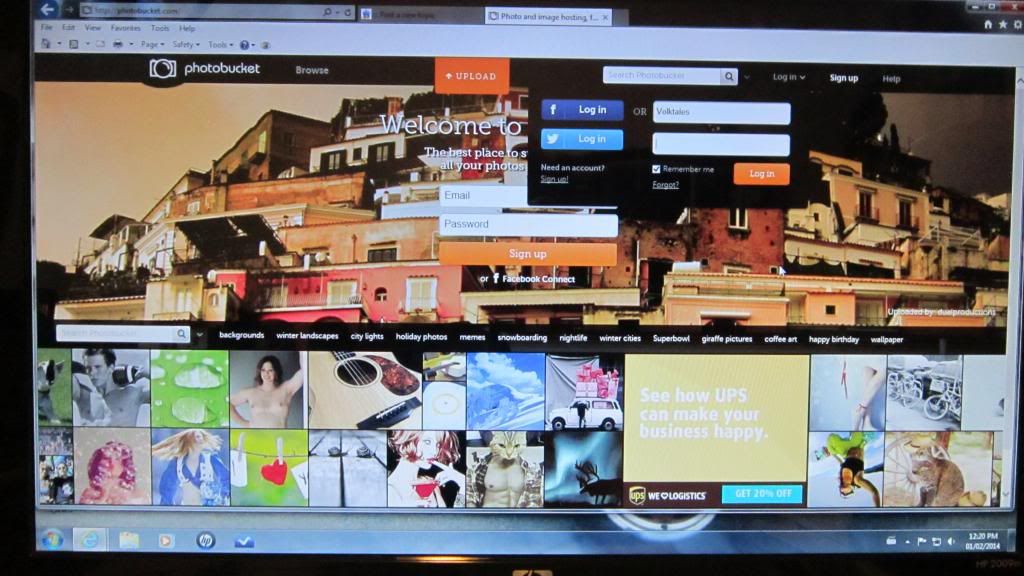
Once you have signed up, the main operating page looks like this...
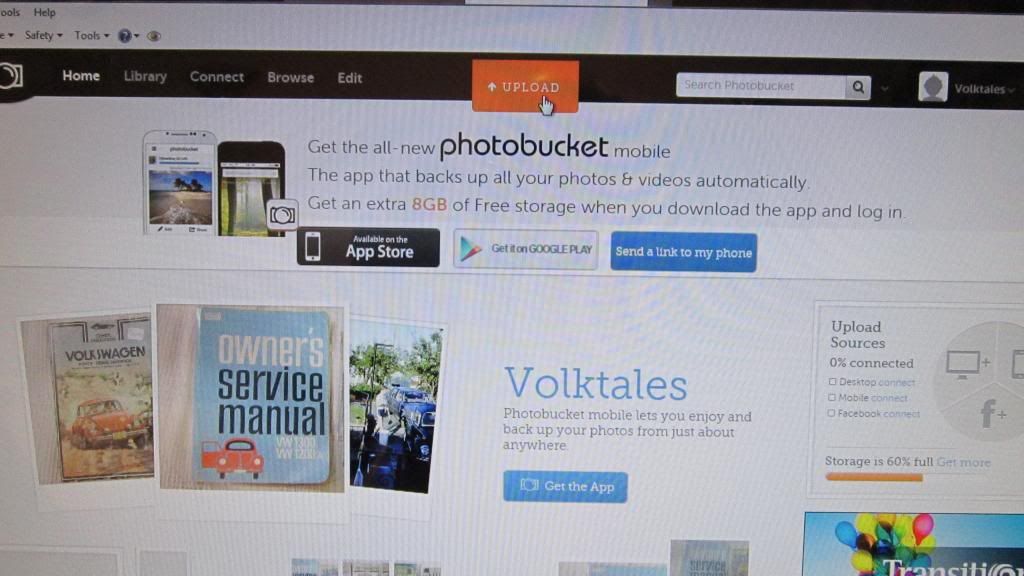
You will want to click on that orange button that says upload...
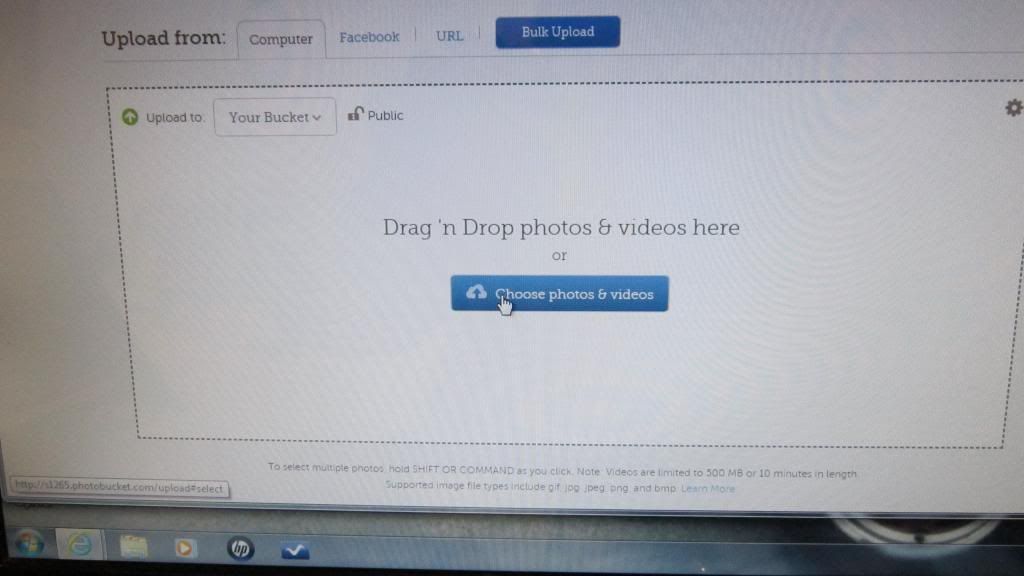
The next page gives you some options... I click on the blue button in the middle. Note the icon that shows these photos are unlocked to the public, ie anyone can see them....
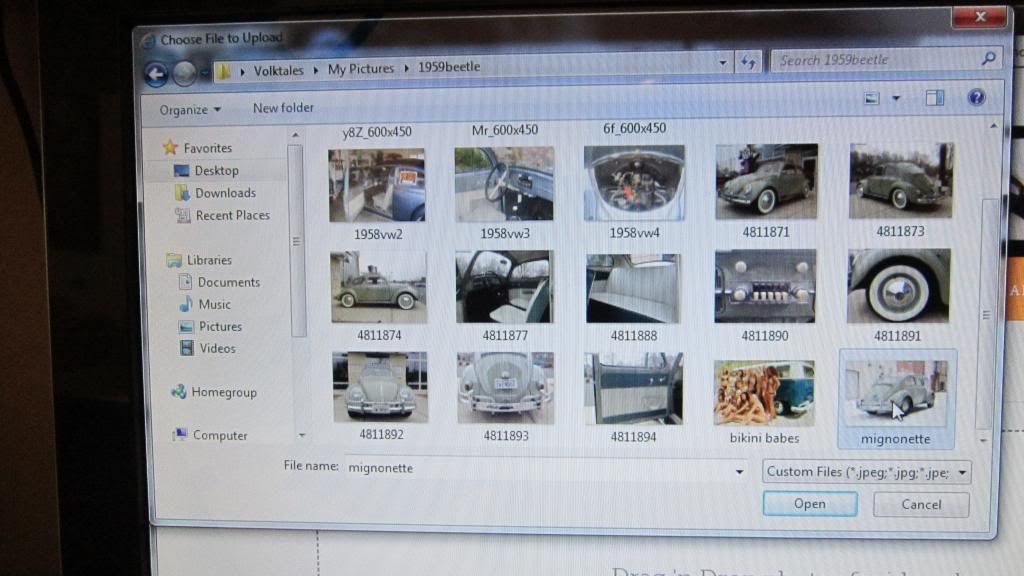
Now the screen shows what pictures would you like to select from your computer (in my case). I chose the one called "mignonette" in this case and then clicked open.
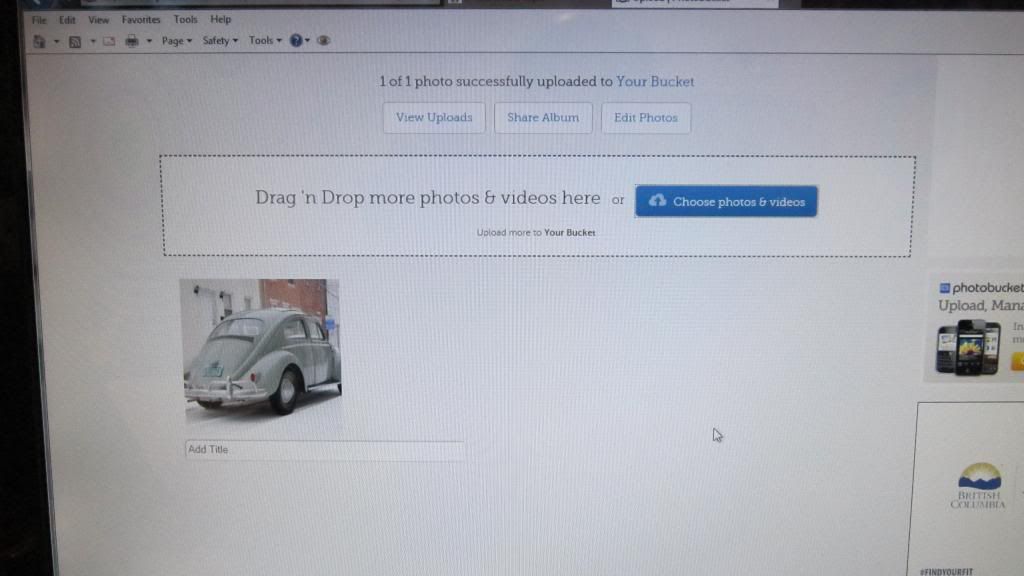
Once you click on open, this sends that picture to photobucket. Because I use the free service, this process is not instant. The photobucket website shows some advertisments while the picture is being uploaded. If only one photo is done at a time, it is usually done within 15-30 seconds. You can upload several photos at once, but this will take longer. Several minutes for @10 pictures. I just open another window and do something else while they are uploading... Once complete, the screen will show it was successful in the upper middle as shown.

If you click on the uploaded picture, it will become bigger and the new screen will look like this.... Look at the options to the right....
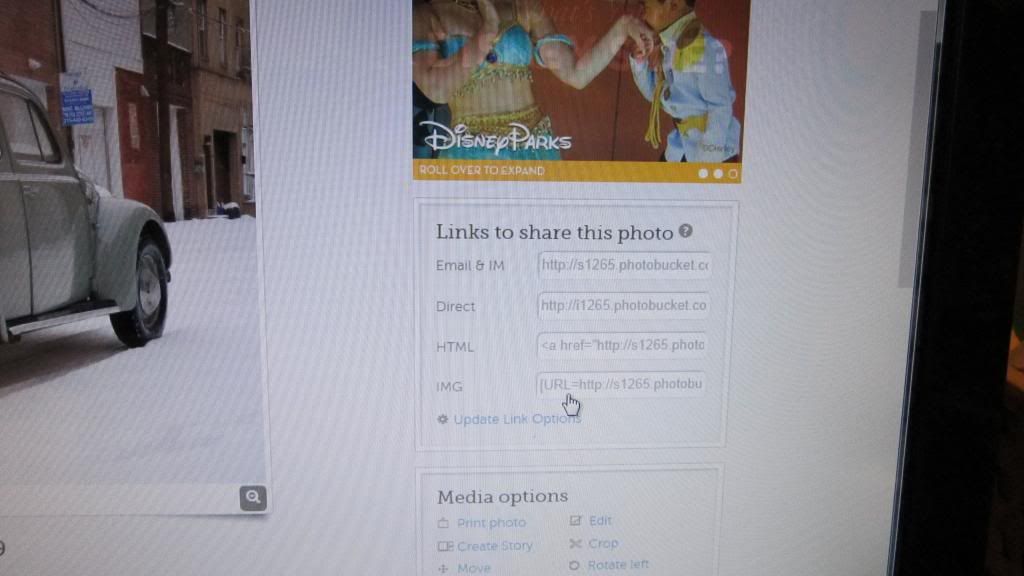
Of the options shown, click on the bottom one by the curser. This is an image link, and this is how the picture will link to the MIACVW website. When you click on that button, it will briefly turn yellow, then you are ready for the final step.
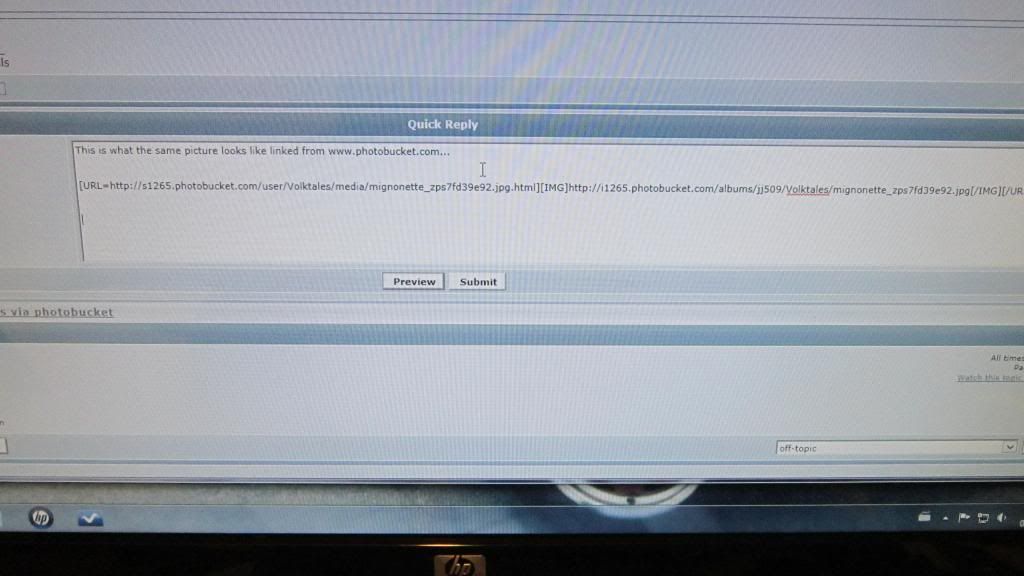
Now you go to the miacvw website, to the forum that you want to post in. When you are ready to enter the link to the picture, simply press the "CTRL" key and "V" key at the same time. It will look like the picture above. And that is how it works! Too make this easier, always have two tabs open and switch back and forth between photobucket and miacvw. It may seem difficult at first, but is not too bad after you have done it a few times. It does take some time however, and now you know why posting photos from shows takes awhile... Don't forget to log out of photobucket when done.... Have fun.
Here is another example of a nice bus I found....

See, ain't photobucket great???
This article will be edited to reflect changes in the new site at a later date... These changes are now complete.
|
|
|
|
Post by nanaimobeetle on Oct 21, 2014 13:11:28 GMT -8
Thanks "buckets" to Russ for the help. If anyone out there uses "Smugmug" as a photo site, I have just figured out how to get the link(s) to work for this site. Seems to be fairly painless and yields big pix.
Let me know if anyone wants the route.
Tx again Russ.
dg
|
|
|
|
Post by magikbus on Oct 21, 2014 14:21:57 GMT -8
I"d only use it if I could get pics as good as Russ' last one with the cheerleading squad by the bus!!!!!
Stan
|
|
|
|
Post by vwguy on Oct 22, 2014 22:41:03 GMT -8
seems like i need to do this i tried to add some photos but it said too big to post
|
|
|
|
Post by magikbus on Oct 23, 2014 6:44:52 GMT -8
There are 2 ways to handle the "too big to post" message. The first and easiest is if you are taking a new picture, set your camera for one of the smallest sizes. Most digital cameras allow you to shoot in a variety of "sizes". I ususally use the "email" size or 640 x 800 or something like that.
Second if you already have the image on your computer, you can resize it in any one of several picture viewers.
Or you can use photobucket which resizes them automatically for you.
Stan
|
|
|
|
Post by PICTUP on Oct 23, 2014 6:52:08 GMT -8
Good input nanaimobeetle. There are definitely other sites out there for photo hosting and thanks for posting that alternative up. Hey Stan(vwguy), welcome to the site! Either of the sites mentioned to host and use to post pics sound good. You have some nice VW examples and it will be great to see pics of them posted. How is your SC project coming along? We need more Splitty builds,  Regarding posting attachments: This site does have a bit of a drawback, and that is there is a limited space available for "attached" pics, when that limit is reached there will have to be space purchased. It sucks, but I wasn't fully aware how fast the content of attachments would accumulate. Sooooo, using a hosting site has a number of upsides, not the least of which is the ability of the site to remain mostly free. On a related note, I might end up purchasing ad-free status as we have now, but I have yet to see how ads affect the look and feel of the site. The costs associated are equivalent to a couple Timmy's teas a month from what I can tell. |
|
|
|
Post by PICTUP on Oct 23, 2014 7:00:51 GMT -8
There are 2 ways to handle the "too big to post" message. The first and easiest is if you are taking a new picture, set your camera for one of the smallest sizes. Most digital cameras allow you to shoot in a variety of "sizes". I ususally use the "email" size or 640 x 800 or something like that. Second if you already have the image on your computer, you can resize it in any one of several picture viewers. Or you can use photobucket which resizes them automatically for you. Stan Good points Stan. The only problem I have found with the lowest camera setting is that if one ever wants to blow up the image, or even get them printed at 5x7, one can run into problems with not enough detail. I have found to resize on a Mac, pics need to be "exported" or resized online. But nobody ever accused me of being a computer wiz….  See my previous post for the advantages for all using a hosting site. Once set up it is a great place to use to post your pics not only for this site, but others too. Cheers, Don |
|
|
|
Post by magikbus on Oct 23, 2014 7:19:51 GMT -8
You're right Don, the sites like Photobucket work great. Maybe it should be "expected" that we all use them to keep this site as low cost as possible. I'd vote for that.
Stan
|
|
|
|
Post by Brenticon on Dec 9, 2014 12:44:52 GMT -8
|
|
|
|
Post by Brenticon on Dec 9, 2014 12:45:47 GMT -8
Well, I did a "big fat juicy pic", jus a lil bass ackwards
|
|
|
|
Post by Brenticon on Apr 14, 2015 18:15:50 GMT -8
Why are my pics so fat and juicy?
............. ( too big ) ...........
|
|
|
|
Post by PICTUP on Apr 15, 2015 17:44:16 GMT -8
Try looking for settings. Also, do you post from your iPhone? Maybe it has something to do with that?
|
|
|
|
Post by Brenticon on Apr 15, 2015 19:59:20 GMT -8
Yep to iPhone call. Seems it started when I got the new phone, now that you mention it
|
|
|
|
Post by stude on Sept 7, 2015 9:41:55 GMT -8
When you post pictures to from phone to computer to photobucket do you send them as actual size or do you make file size smaller?
Terry
|
|
|
|
Post by Brenticon on Sept 7, 2015 11:56:40 GMT -8
My iPhone 4 I didn't have to resize, but my iPhone 5 I have to
|
|